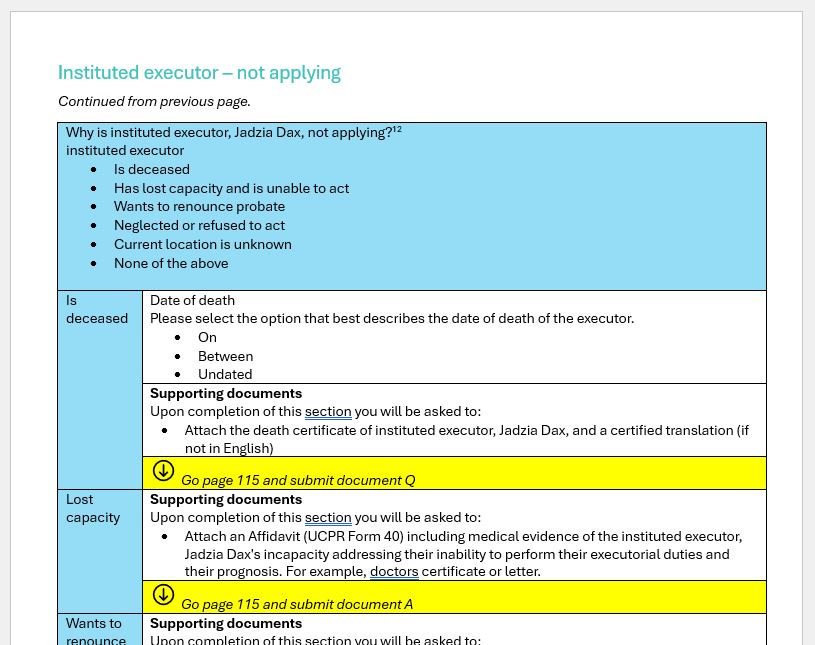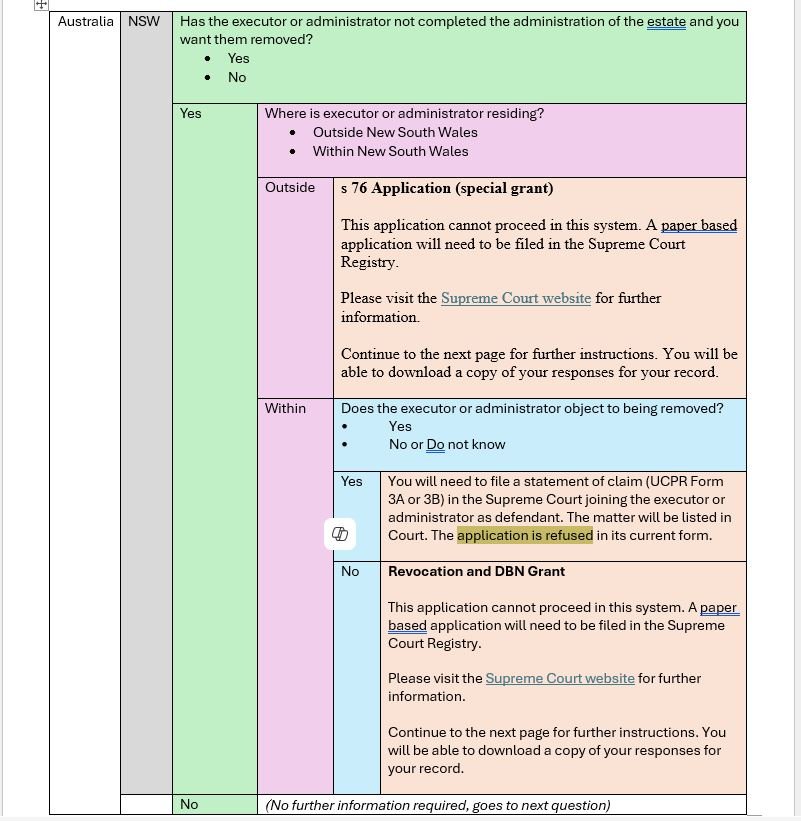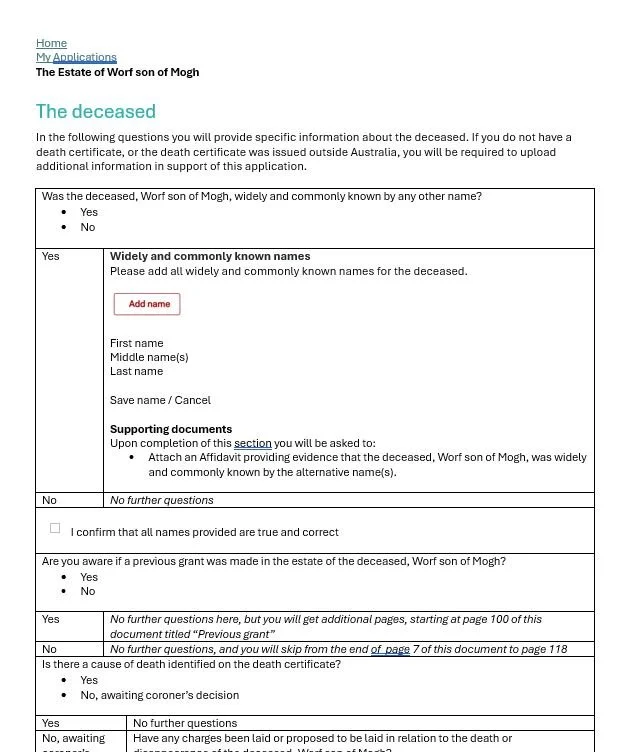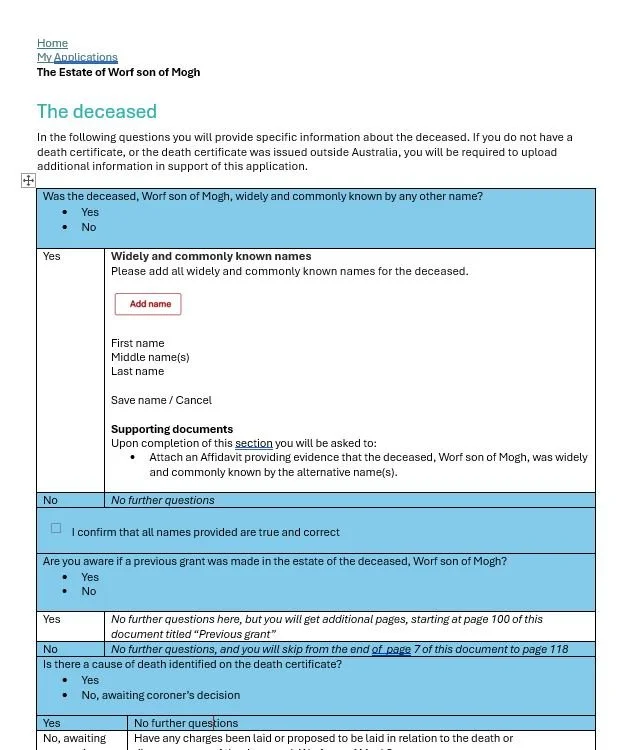Have you ever started an online Probate application, only to realise that you are missing a piece of information that you need? I have created a precedent that has all of the questions and answers so that you can read through it and figure out what you need in one hit, rather than figuring it out one step at a time. It is 160 pages long, with an index and headings saved as navigation points, to help you to get a summary of what you need for every matter, at the beginning, without having to upload blank documents or enter partially complete answers to advance to the next page and next set of requirements.
We also held a CPD in July 2025 and if you sign up to buy the papers you will also get the video recording of the CPD, and the slides.
The problem
The new online Probate system is extensive. It asks a lot of questions that the lawyer has to answer on behalf of the clients, but then it doesn’t give you any sort of summary or downloadable document with all of those questions to put in front of the client. However the thing that makes it most difficult is that we can simply progress through and read without completing all of the required parts. Plugging in false answers or false documents is risky, what if you forget one? At the moment the delay from filing Probate to getting to the top of the pile is four months, having a wrong document stuck in there could cause a lengthy delay.
I have prepared a Word document that consists of all of the questions, answers and documents prompts that you can possibly get when you are submitting an online Probate application as of July 2025. This document is 160 pages long and it took my 37 hours to copy and paste everything out of the Probate portal into the document.
The document
I have created this checklist so that lawyers can have all of the requirements, all of the questions that they need to ask their clients at the start. I have done a few things to try and make the document more useful for you as it is quite long (currently 162 pages). There is a three page contents section at the very end of the document where I have used clear headings, and the headings are also navigation points so you should definitely open your navigation pane when viewing the document in Word. You can do that by clicking Ctrl+F.
If you look at the example of part of a page above, the headings which you can navigate to are in that aqua green colour. I have used shading (in blue, green, purple or grey) where relevant to make it easier to follow the questions and answers as they flow down the table. You can see that more clearly in the example below. I have used these yellow points as navigation instructions, telling the reader which page to go to next.
I feel that the most useful way to approach this paper would be to have one printed and spiral bound copy that you can read through, being the coloured or highlighted version of the document. This would allow you to most easily follow along, and you could also make handwritten notes for yourself. For experienced solicitors we can often guess which part of a matter will be the most complicated, and flick to the relevant part of the checklist to find the requirements for that most complex part. As the document is given to you in word format it is also easy to search the document for particular phrases.
If you look at the above example you can see that I have also used red shading to indicate that you have reached a stopping point. The application cannot proceed this way. There are roughly 30 of these application refused stopping points. I am working on an index for the document so that you can more easily find them.
The document without highlights
I have provided everyone with a copy of this word document with none of this coloured shading that you see above. This will be harder to navigate initially, but what it will allow you to do is save a copy of the word document to each client matter, and then use the shading tool in Word to highlight only the parts of the document that relate to your particular matter. So only the questions and answers that are relevant to this client. This will mean that once you have highlighted all of the relevant questions, answers and document prompts, it will be easier for you to scroll back through that document and remind yourself why you did it that way, as you only need to view the highlighted parts. So below is a screen shot of the document without any shading.
The document is set up in a series of tables, rows and columns, so that you can easily shade the relevant section using the Shading tool in Word. If you are unsure what the shading tool is or how to use it, then click here.
Below are two screenshots using the highlighting I have suggestions. Once you have taken instructions from your client, you would open this word document and highlight those parts that represent the correct answers to the questions, for that matter. In the example below I have used Blue for questions and answers, and then Yellow for anything that is navigational (so go to this page, or next page, for instance).
If you have any questions, or any suggestions for changes to the documents, then please let me know. As I make improvements to the documents, or discover errors, I will email everyone an updated document.
NSW Estate Lawyers Facebook Group
Did you know about the free Facebook Group? This is a group for NSW Estate Lawyers to discuss things that are particular to practising Estate law in this State. Here are some examples of things we might discuss -
(1) Does anyone have a list of local lawyers for XYZ suburb so I can send out a letter enquiring if they hold a Will?
(2) Does anybody have better contact details for ABC bank?
(3) The online Probate system has asked me for further evidence about the relationship of the grandparents to the deceased, but they come from a country that doesn’t issue formal birth certificates or marriage certificates. What documents can I provide, what are others doing?
Of course more recently there is a lot of discussion about pragmatic issues with the new online system. We might also share the occasional post that only other lawyers who practice in this area will appreciate. The idea is to help and support each other, and share information that is helpful.
If you would like to join you can just search for “NSW Estate Lawyers” in groups on Facebook, please make sure that you answer the questions.